Proxy Access for Parents
Parents, get access to everything Albertus. It's easy.
Now you can have access to help support your student every step of their journey here at Albertus.
With Proxy Access for Parents, you will be able to:
- Make payments
- See payment, account, and billing information
- See your student's grades
- Follow their academic progress
How to Get Access
Each academic year, your student will need to request that you be added for access. Here's how to get set up.
Student Steps
These are steps your student needs to take to give you access.
- Log onto my.Albertus.edu and click on My Account / Self Service".
- Add Parent/Guardian to Proxy Access
Under 'User Options' choose 'View/Add Proxy Access'.*
Here, you can select a parent if they are already in the list of users shown. If you need to add a parent or guardian, simply select 'Add Another User' and enter their information.
Need help? View detailed screenshots (PDF) to help with setting up this process.
*Note that your parent/guardian will be called a 'Proxy' user in Self-Service - Parent Gets Emailed with Login Info
Two emails are sent to your parent/guardian with their login information. One email has their username, the other has their password. Please check your spam folder for the email. - That's it!
Please remember to add access at the beginning of each academic year. For privacy reasons, you need to go in each year to add access for your parent/guardian.
Parent Steps
- Ask your student to complete the Student Steps first.
- Look for Two Emails with Account Information
After they have completed that, you will get two emails with your account information.
Note: The emails will come from its-help@albertus.edu. One will give you your username, the second email will give you your password. - Login to Proxy Access using the username and password from the emails.
- That's it!
Stay updated with your student all year long. When the next academic year starts, the student will need to add your access again following the same process.
If you need any help with the above process, please contact its-help@albertus.edu.